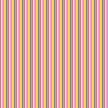Search the Community
Showing results for tags 'voicemod'.
-
Open Setup.exe A Prompt Should Pop Up Saying "Input Directory Of Your Installed VoiceMod" then input it and it should spoof the subscription status Download VoiceMod Pro: https://stackfile.xyz/?vw=4f44d17d7e800ab0a0c417dad882ada4
-
- voicemod
- voicechanger
-
(and 3 more)
Tagged with:
-
HOW TO DOWNLOAD AND INSTALL VOICEMOD PRO V2.6.0.7 Extract the downloaded files, Run VoicemodSetup_2.6.0.7.exe and install the software ( a prompt should come up asking to locate your current voice mod directory to spoof the voicemod verison You now have the full version of Voicemod Pro v2.6.0.7 installed on your PC If The Verison Spoof Does not Work Check Common Errors TXT or Try Updating From Github (in the readme folder) DOWNLOAD CLICK ME FOLLOW + LIKE For More Leaks
ABOUT LEAKS COMMUNITY
LEAKS.RO is a resource community where aspiring webmasters can share content and receive support for a wide variety of software platforms — no license required.