-
Posts
571 -
Joined
-
Last visited
-
Days Won
23
Everything posted by Young Crooi
-
Acest mod modifica sangele, il face mai dens, o sa fie mult mai vizibil. (!) Daca aveti alte efecte deja instalate, acest mod le inlocuieste. Fisierele pe care le inlocuieste sunt effectsPC.txd si effects.fxp din folderul ‘Models’. Download: [Protected content] https://youtu.be/D7Y2dAXUsZg
-

[DELETED]Tutorial-Cum sa scapi de virusi cu AdwCleanner
Young Crooi replied to Fresh's topic in Archives
Multumim ! -
misto
-
This plugin was highly requested from some players of my community, so I decided to make it. It was also mean to be private, but some "problems" came on course (and since I don't find anything like this released in this sections, one better cause for everyone). Anyway, back to what is important, this plugin can protect you from any damage since you touch a trigger_teleport (it doesn't work with teleport commands). The Version 1.2 of this plugin wasn't tested with players, so if you find a bug, just comment here (or make a pull request on github). Games that work: Counter-Strike: Global Offensive (tested in this game); Counter-Strike: Source; It requires Color Variables to compile! [Protected content]
-
Descriere » Poti arunca cutitul pe jos pe server. Nume » Throwing Knives Instalare » .smx in plugins / .sp in scripting Autor » Becardi Versiune » 2016-05-20 Link download » [Protected content] Alte informații » nu
-
Denumire plugin: Admin Tag Plugin pentru: Servere CSGO Descriere: E un plugin amx_who , care arata ranku la admin in Tab. Versiune: 2.0 Autor: KeepCalm Link pt. download : Smx: [Protected content] Sp: [Protected content] Pluginul contine urmatoarele grade: OWNER CHIEF ADMIN ADMIN VIP Gradele pot fi modificare din Sp [sMA]
-
Denumire plugin: plugin advertisments cs go Plugin pentru: CS:GO Descriere: Pluginul adauga mesaje in chat, center, hint, menu si top pe serverele de CS:GO Versiune: 0.5.5 Autor: DJ Tsunami Link oficial: https://forums.alliedmods.net/showthread.php?p=592536" onclick="window.open(this.href);return false; Instalare: 1. Fisierul advertisements.sp il puneti in addons/sourcemod/scripting 2. Fisierul advertisements.smx il puneti in addons/sourcemod/plugins 3. Fisierul advertisements.txt il puneti in addons/sourcemod/configs Cvar-uri (se adauga in fisierul server.cfg): sm_advertisements_enabled (0/1, default 1) - activare/dezactivare plugin sm_advertisements_file (def "advertisements.txt") - fisierul de unde se incarca reclamele pe server sm_advertisements_interval (def 30) - intervalul in secunde dintre mesaje Comenzi administrative (se tasteaza in consola si trebuie sa fiti admin): sm_advertisements_reload - comanda in server pentru reincarcarea mesajelor din fisierul advertisements.txt Download: [Protected content]
-
Name: Damage Mod Version: 2.0 Description: Plugin simplu care multiplica damage-ul armelor in joc Download [Protected content]
-
CS:GO] Roll Giveaway (v1.1 | 01-10-2014) Cea din stang roll_show "0". Cea din dreapta roll_show "1". Ce face acest plugin ? Le ofera adminilor posibilitatea de a crea un Giveaway ( Event ) , iar castigatorul va fi anuntat in chat. Optiuni: - Abilitati de oprire/pornire giveaway - Castigatorul este anuntat in chat - Suport chat colorat - Translation pentru mai multe limbi - Permiterea modificarii de conditii Comenzi: sm_startroll sm_rolldice sm_stoproll Cvars: roll_giveaway_version roll_min - minim playeri ca sa inceapa votul roll_max - maxim playeri ca sa inceapa votul roll_show - Numerele sa fie afisate pentru toti in chat roll_playeralive - doar cei in viata pot participa Instalare: - Download roll_giveaway.zip - Le puneti fiecare in fisierele corespunzatoare din arhiva Download: [Protected content]
-
Descriere: A rank system based in the time played, this save CT, T and Spectator time played and show in rank. This plugin can use a sqlite then you not need a mysql Comenzi sm_active - (!active) Arata playeri activi Sau poti folosi !active STEAM_1:0:25671458 pentru a cauta un player anume Instalare: Pune .smx in addons/sourcemod/plugins [Protected content]
-
Descriere » Acesta este un mod pentru CSGO , un mod survival , unde trebuie sa supravietuiesti incepand de la un cutit ! Nume » Bones Instalare » .smx --> sourcemod/plugins .sp --> sourcemod/scripting Autor » Doc-Holiday Versiune » 3.1.3 Link download » [Protected content] Alte informații » -
-
Connect Announce - By Arg! Description: Replacement for standard connection and disconnection message for players. Displays country and steam id of joining player. Colors are fully customizable by editing the file 'addons\sourcemod\data\cannounce_settings.txt '. Allows for custom join messages eg, players can set a message that will display every time they connect to the server. This is not open to all players as they have to be allowed by an admin prior to setting their message. Menu integration included for allowing/disallowing custom join messages. Notes: The connect messages show later than the default one, as the player has to be authorized (steam id validated, and sourcemod admin checked) before we can use it. ROOT privileges are required to allow/disallow join messages but this can be changed in the code at the top of joinmsg.sp This plugin stores custom join messages and sound paths in the file 'addons\sourcemod\data\cannounce_messages.txt '. If you manually edit this file, you will need to restart the plugin for changes to apply. If you do not the file may be overwritten on map change, without your changes. Plugin settings such as the player connect message are stored in the file 'addons\sourcemod\data\cannounce_settings.txt ' When adding join sounds, all paths are to be specified relative to the sounds folder of your mod, eg the sound path 'player\death.wav' refers to the path '<modname>\sounds\player\death.wav'. Any sound included in your game/mod can be used, or any custom sound, depending on your sv_pure setup. Any custom sound specified will automatically be downloaded to all clients on map change. MP3's do work as custom join sounds but they may need to be amplified to make them work as well as wav's. This plugin contains support for the GeoIPCity sourcemod extension by GoD-Tony which adds extra player location based information and should be faster than the core sourcemod location information API. The extension is NOT required to run this plugin and if it is not present will use the default information provided by core sourcemod. Use the link above for more information on installing GeoIPCity extension. Commands: sm_geolist <name or #userid> - lists player(s) and their country. sm_joinmsg [message] - (console command) player can use this to set their custom join message (if allowed) or if no message provided will display their currently set message. sm_joinmsgon <name or #userid> - allow target to set their custom join message. sm_joinmsgonid '<steamId>' '<player name>' - allows specified steam id to set a custom join message, useful if player not in game. Player name is only an indicator so the file storing the messages is human readable. sm_joinmsgoff <name or #userid> - disallow target from having a custom join message. sm_joinmsgoffid '<steamId>' - disallow specified steam id from having a custom join message. sm_setjoinmsg <name or #userid> '<message>' - set a custom join message for target, if they are allowed to have one. sm_setjoinmsgid '<steamId>' '<message>' - set a custom join message for steam id, if it is allowed sm_setjoinsnd <name or #userid> '<sound file path>' - set a custom join sound for target, if they are allowed to have one. sm_setjoinsndid '<steamId>' '<sound file path>' - set a custom join sound for steam id, if it is allowed sm_playsnd '<sound file path>' - plays sound file to all clients, useful for testing sound files before applying to a client. Cvars: sm_ca_connectdisplaytype - <1|0> if 1 then displays enhanced connect message after admin check and allows the {PLAYERTYPE} placeholder. If 0 displays enhanced connect message on client auth (earlier) and disables the {PLAYERTYPE} placeholder sm_ca_disableclientmsgchange - prevent ALL clients from setting their own custom join message. sm_ca_showenhanced <1|0> - shows the enhanced player connect message from this plugin. sm_ca_showenhanceddisc <1|0> - shows the enhanced player disconnect message from this plugin. sm_ca_showstandard <1|0> - shows the standard player connect message. sm_ca_showstandarddisc <1|0> - shows the standard player disconnect message. sm_ca_showenhancedadmins <1|0> - shows a different enhanced connect/disconnect message to admins with the generic flag. Message customised in /data/cannounce_settings.txt' sm_ca_autoallowmsg <1|0> - allows admins with the kick flag to always be able to set a custom join message. sm_ca_playsound <1|0> - if enabled, plays a sound on each player connect. sm_ca_playsoundfile <sound file path> - specifies sound file to play if sm_ca_playsound is enabled. sm_ca_playdiscsound <1|0> - if enabled, plays a sound on each player disconnect. sm_ca_playdiscsoundfile <sound file path> - specifies sound file to play if sm_ca_playdiscsound is enabled. sm_ca_mapstartnosound (float, defaults to 30.0) - specify time to play NO connect sounds after map start Thanks to: bl4nk Sourcemod forums posters + IRC lurkers in general berni - Map Decals plugin helped a lot in custom sounds release DJ Tsunami - I used pieces of the Advertisements plugin placeholder parsing code for this. Dont Fear The Reaper - Wrote all the GeoIPCity extension support! Bara, exvel and Dr. McKay for color handling. Install Instructions: 'plugins/cannounce.smx' goes into 'sourcemod/plugins' 'translations/cannounce.phrases.txt' goes into 'sourcemod/translations' after loading plugin, file 'cfg/sourcemod/cannounce.cfg' gets created and can be modified to change default cvar settings after loading plugin, file 'addons/sourcemod/data/cannounce_settings.txt' gets created which can be used to change the connect/disconnect messages. Here you can customise the standard messages and the ones displayed to admins when sm_ca_showenhancedadmins is set. Placeholder Constants: Connect/Disconnect messages can be customized in the file 'addons/sourcemod/data/cannounce_settings.txt' which gets created on initial plugin load. The following placeholders can be used to customize the messages: {PLAYERNAME} - Players name {PLAYERTYPE} - Displays 'Admin' if the client has the generic admin flag, otherwise 'Player' {STEAMID} - Players steam ID {PLAYERCOUNTRY} - Players country eg. Australia {PLAYERCOUNTRYSHORT} - Players country code eg. AU {PLAYERCOUNTRYSHORT3} - 3 letter Players county code eg. AUS - Only if GeoIPCity extension present {PLAYERREGION} - Player region if applicable - Only if GeoIPCity extension present {PLAYERCITY} - Player city - Only if GeoIPCity extension present {PLAYERIP} - IP address of player {DISC_REASON} - Enhanced disconnect message only. Displays player disconnect reason. Color Placeholders: Color placeholders are obtained from %5BINC%5D Multi Colors which in turn gets its colors from %5BINC%5D Colors (1.0.5) and %5BINC%5D More Colors (1.9.1) Which are available depending on the version of the Source engine your game is using. Please see those threads for availble colors. When setting custom join messages, you can use any available color placeholders: If you join the server from a local area network, this plugin will detect it. In this instance you can set what is displayed in the location based placeholders in the cannonce.phrases.txt file. Changelog: 10th September 2008 - 0.1 Initial Release 11th September 2008 - 0.2 IMPORTANT NOTE: After installing and loading this version (if you are upgrading) you MUST delete the file 'cfg/sourcemod/cannounce.cfg' and then restart the server. Updated geolist to return list to console or chat, depending on where it was called from. Enhanced play join message can now be configured from the translation file 'cannounce.phrases.txt' Removed cvar 'sm_ca_showsteamid' Client recieves a message when they are allowed to set their custom join message. 18th September 2008 - 0.3 IMPORTANT NOTE: Before installing and loading this version (if you are upgrading) you MUST delete the file 'cfg/sourcemod/cannounce.cfg'. No need for a server restart this time. Now compiled with sourcemod 1.0.4 IP Address now shown by default in enhanced player join message Added cvar sm_ca_autoallowmsg to allow admins with Kick flag to always be allowed to set custom join messages. 28th December 2008 - 0.4 Bots no longer are announced when joining in Left 4 Dead. Custom sounds are available for custom join annoucement. Custom sounds do not download to clients in Left 4 Dead. 7th February 2009 - 0.5 Compiled with Sourcemod 1.1 Fix to allow plugin to work along side HLStatsX (thanks to psychonic) 18th February 2009 - 0.5.1 IMPORTANT NOTE: If you have been running any version prior to 0.5.1 and you run a stats package such as HLStatsX:CE or Psychostats, please read this post Fixed issue relating to psychostats duplicating players (thanks to psychonic...again) 28th March 2009 - 0.6 IMPORTANT NOTE: After installing and loading this version your MUST delete the file 'cfg/sourcemod/cannounce.cfg' and then restart the server. If you have customized this file, check for non default settings and edit the file after restarting. Compiled with sourcemod 1.2.0 Connect/Disconnect messages are no longer driven by the translation file (which is now excluded from package), instead a key/value file is created to customize this info (addons/sourcemod/data/cannounce_settings.txt) Added ability to customize color and other information in connect/disconnect messages. Removed translation file removed cvar sm_ca_logconnects as it no longer functions Added enhanced disconnect message and sm_ca_showenhanceddisc cvar to toggle it. 13th April 2009 - 0.7 Fixed issue where bots would display disconnect messages 23rd June 2009 - 0.8 IMPORTANT UPGRADE NOTE: After updating and loading this version your MUST delete the file 'cfg/sourcemod/cannounce.cfg'. If you have customized this file, check for non default settings and edit the file after reloading the plugin. Added color placeholder system to custom join message Added cvar 'sm_ca_playsound' to enable a sound to be played on player connect. Added cvar 'sm_ca_playsoundfile' to specify sound file to be played on player connect. Added cvar 'sm_ca_showstandarddisc' to disable game default player disconnect message. 29th September 2009 - 0.9 IMPORTANT UPGRADE NOTE: After updating and loading this version your MUST delete the file 'cfg/sourcemod/cannounce.cfg'. If you have customized this file, check for non default settings and edit the file after reloading the plugin. Compiled with SourceMod 1.2.2 Moved all player join sound code to ensure only the standard join sound plays (if enabled) OR the custom join sound (if set) rather than both. Added cvar 'sm_ca_playdiscsound' to enable a sound to be played on player disconnect. Added cvar 'sm_ca_playdiscsoundfile' to specify sound file to be played on player disconnect. Fix to prevent join messages spamming if server is full and player attempts to connect in some games. Added message placeholder {PLAYERTYPE}' which will display 'Admin' if the client has the generic adming flag or 'Player' if not. Moved connecting annoucement code from client auth to post admin check to allow '{PLAYERTYPE}' to function. This had the unintended effect of displaying the connect messages (and sounds) to the joining client. Added message placeholder '{YELLOW}' for the new text color added into TF2 9th November 2009 - 1.0 IMPORTANT UPGRADE NOTE: After updating and loading this version your MUST delete the file 'cfg/sourcemod/cannounce.cfg'. If you have customized this file, check for non default settings and edit the file after reloading the plugin. Added sm_ca_connectdisplaytype cvar to control when connect messages are displayed. Added placeholder {DISC_REASON} to display disconnect reason in enhanced message. Command sm_joinmsg now requires quotes around the parameter; fix for causing problems in saved messages file. 14th November 2009 - 1.0.1 Bugfix to prevent error log messages from being generated. 3rd January 2010 - 1.1 Fixed bulid script for easier recompile. Added cvar sm_ca_showenhancedadmins to show seperate connect/disconnect messages to admins with the Generic Flag. Added new section 'messages_admin' to data/cannounce_settings.txt to specify messages to use when sm_ca_showenhancedadmins is set. This new section will be created automatically when upgrading (after plugin load). 11th July 2010 - 1.2 Upgraded to Sourcemod 1.3.2 Added pre-caching of sounds used with 'sm_ca_playsound' and 'sm_ca_playdiscsound' Added cvar 'sm_mapstartnosound' (float, defaults to 30.0) to specify time to play no connect sounds after map start Added geoip 'city' support as per thread http://forums.alliedmods.net/showthread.php?t=124288 (thanks to n3wton - http://forums.alliedmods.net/member.php?u=73687) Now strip carriage returns from disconnect messages, if applicable 14th July 2010 - 1.3 IMPORTANT UPGRADE NOTICE: Translation file added, 'translations/cannounce.phrases.txt' needs to be placed in 'sourcemod/translations' in your addons dir. Fixed issue with Geoipcity support Added detection of local network for geoip (thanks to Darkthrone - https://forums.alliedmods.net/member.php?u=54636) Added translation file and translation messages for Local Network country. If you connect from a local IP you can set what is displayed in the {PLAYERCOUNTRY} and {PLAYERCOUNTRYSHORT} placeholders. 22nd October 2011 - 1.4 IMPORTANT UPGRADE NOTE: After updating and loading this version your MUST delete the file 'cfg/sourcemod/cannounce.cfg'. If you have customized this file, check for non default settings and edit the file after installing the plugin. Added placeholder color {OLIVE} Sounds for 'sm_ca_playsoundfile' and 'sm_ca_playdiscsoundfile' are now added to the download table on map start. Begun new testing versioning method to allow for 3rd party testing of plugins. Renamed cvar sm_mapstartnosound to sm_ca_mapstartnosound Added new cvar sm_ca_disableclientmsgchange which can prevent ALL clients from setting their own custom join message when using the sm_joinmsg command Fix for connect/disconnect carriage return issue thanks to sipster19 - https://forums.alliedmods.net/showth...29#post1554329 24th August 2012 - 1.5 Fixed color OLIVE (thanks peewee41 - http://forums.alliedmods.net/showpos...&postcount=624) 14th November 2012 - 1.6 IMPORTANT UPGRADE NOTE: Update the translation file 'addons/sourcemod/translations/cannounce.phrases.txt' Added Dont Fear The Reaper's code for GeoIPCity SM Extension (http://forums.alliedmods.net/showthread.php?t=132470). Will fall back to built in GeoIP support if extension not installed. Added the following message placeholder constants {PLAYERCOUNTRYSHORT3}, {PLAYERREGION}, {PLAYERCITY} Added more translation support (again thanks to Dont Fear The Reaper's code) 11th March 2016 - 1.7 Compiled with sourcemod 1.7.3 Updated deprecated function GetClientAuthString to GetClientAuthId Changed suppress event from player_connect to player_connect_client, will not supress if game does not support this event Added Multi Colors by Bara and removed my own color handling. This includes color support from: * Colors * More Colors and will allow different color usage based on the game engine being ran. Please see those threads for available colors. Thanks to the following people for testing this in various different games, i really appreciate the support!: * HvG Community * HSFighter * Merudo 13th February 2017 - 1.8 Added check to allow player_connect event to still fire to support older games; reported by Voodoo Priest Attached Files [Protected content]
-
PLUGIN HAS BEEN RENAMED TO 'SAVM' PLEASE REMOVE THE OLD PLUGIN, 'AdminManager' !!! Description : It allow you to help to manage your admins and vip's very simply. Also, a simple web interface, why ? 'cause I HAVE TOO MUCH FREETIME ! (and it's cool) Demostration : A exemple of the web interface can be found here : http://tf2serverofarkarr.ddns.net/Si...minVIPManager/ Username : demo Password : 123 PS: Don't remove database configuration please Screenshots & Videos : Preview of the web-interface Black'n'white theme : CLICK TO VIEW WEB INTERFACE Cvar & Commands Cvar : sm_savm_enable_trial "1" Should be the command sm_trial enabled ? sm_savm_tmp_flags "opqrst" Flag given when someone type !trial ? sm_savm_trial_time "1800" For how much time the user is in trial mode (TIME IN SECONDE(S)) ? sm_savm_trial_day "1" Set after how much DAY(s) a user will be able to do sm_trial again ? Config file created under /cfg/sourcemod folder after the first start of the plugin Commands : sm_savmadd - Add a admin / vip in the database sm_savmedit - Edit a admin / vip in the database sm_savmdremove - Remove a admin / vip in the database sm_trial - Add temporaly a user as a admin/vip >>> HIGHLY REOMMANDED TO TAKE A LOOK AT CVAR <<< sm_savmexpiration - Show how much time you have your acces. Installation Oh fuuuu... Web interface (not needed but recommended) 1) Download "webinterface.zip" (or webinterfaceB&W.zip for the black'n'white theme) extract and put it in your website using a FTP client, for exemple... 1.1) Now, visit the web page, the path should be something like www. YOURHOST/SimpleAdminVIPManager/ 1.2) You should have a failure : Your database configuration doesn't exist, Oh sh*t mm ? Well, not a problem, all planned. Log to your phpmyadmin web interface www. YOURHOST.com/phpmyadmin or what ever you use and create a database named like you want, for exemple "SuperCoolDatabase" 1.3) Now, visit again the web interface, put this time, go to www. YOURHOST.com/SimpleAdminVIPManager/install/install.php and put the corrects infos into fields, and push "accept" button, if the connetion to database worked, you should have the same webpage as in the screenshot (see "Screenshots & Videos" section of this post) And finally : REMOVE THE "install" FOLDER IN YOUR WEBSITE !!! Plugin only 2) Put ManageAdmins.smx in your plugins folder. 3) Configure your database.cfg (in your configs folder!) Put this at the very end of the file, but right before the last '}' : Code: "SAVM_Database" { "driver" "default" "host" "" "database" "" "user" "" "pass" "" } 4) Reload plugins folder, restart map or restart server. 5) You are done! For those who wanna compille the plugin manually, you will need : MoreColors Configuration Config file created under /cfg/sourcemod folder after the first start of the plugin Bugs : Any ! Yay everything is fully working ! Request : Adding immunity group, or something like this... [REQUEST] DONE! Adding group support [REQUEST] DONE! Thanks to : Wolf39us ! For his admin menu implemantation ! Mitchell for is date check problem fix ! Logs : ------ 0.1 : First public release. 0.2 : Now, when you edit the database via the plugin, changes are immediatly made ! 0.3 : Web interface not needed anymore ! You can : instal plugin + web interface OR just plugin ! 0.4 : Fixed small bugs. All request added (Immunity + group support !) 0.5 : Updated the web interface only. 2 new unused bouttons are now supposed to display logs ! 0.6-7 : sm_reloadadmins doesn't wipe already existing and connected admins, yay ! 0.8 : Okay, date check fixed and work now ! 0.9 : I removed the flag check in the web interface, 'cause you are supposed to put group name as well ! 1.9.0 : Cleaned a bit the code of the plugin. Also removed all upercase letter in table creation. 1.9.1 : Added full supprot for all browser, (yes, IE included.) 2.0.0 : Fixed minor bugs (sm_reloadadmins when typed into server console.) 2.2.0 : Add a console on the web interface. ------- IMPORTANT NOTE: Please, take the most up-to-date web interface (2.3.0) ! Also, do not forget to click on the Updater button after you finished your install ! https://forums.alliedmods.net/showpost.php?p=2403624&postcount=325 This command should be run only if you used to run an older version of the plugin. Once. You like this plugin ? You wanna help ? Or you just have a few unused virtual coins ? Or you just want to pay me a hot chocolate ? I will be very grateful ! Attached Files [Protected content]
-
CS: GO ESL Server Plugin O mulțime de jucători ar trebui să știe deja ESL Server Plugin, dar astăzi se obține, de asemenea, lansat pentru Counter-Strike: Global Offensive. ESL Plugin CS: S jucătorii știu deja, dar, desigur, vrem să-l introducă din nou. Alături de funcțiile de bine-cunoscute, cum ar fi încărcarea în mod automat noi serverconfigs sau de protecție a SSH, s-au adăugat o altă funcție: esl_cashback : Dacă un jucător a scăzut de la un server, echilibrul curent va fi salvat și dacă el se întoarce va fi restaurat. Funcțiile ESL Plugin rcon status Toate informațiile din starea normală a rcon vor fi afișate, dar Aditional versiunea ESL Plugin și încărcate Serverplugin. rcon eslplugin_version Arata versiunea curentă a plugin-ului. (Read only) rcon esl_update Căutarea manual pentru actualizări rcon esl_autorecord [0/1] (default: 0) (În momentul de față nu există nici SourceTV, nu există încă nici o funcție) rcon esl_autoarmor [0/1] (default: 0) Toate jucători obține 100 Armor, la începutul unui meci. Această setare este pentru un general cuțit. rcon 5on5 Cu această comandă puteți încărca setările serverului responsabile. Consola de utilizator: eslstatus Toate informațiile din starea normală va fi afișat, dar Aditional versiunea ESL Plugin și încărcate Serverplugin. rcon esl_webstart / esl_webstop Start / Stop serverul web intern. rcon esl_webip schimbat de anchetă, care este pentru server de esl_webport rcon Schimbat Portul, care este pentru server. Deoarece nu există încă nici o SourceTV, ar trebui să setați manual portul. (Fe 27020) rcon esl_start Alias pentru mp_restartgame 3 rcon esl_gasearch [0/1/2] (implicit: 1) Jucătorii, care au fost blocate de înșelăciune, sunt pe lista neagră în mod automat în ESL Plugin. Cu această setare, trebuie să decideți dacă doriți să dezactivați funcția, numai avertiza sau dacă jucătorul se lovit efectuata imediat. rcon esl_cashback [0/1] (implicit: 1) În cazul în care un jucător a scăzut de la un server, echilibrul curentă va fi salvată și dacă el se întoarce va fi restaurat. [Protected content]
-
#include <amxmodx> new const TAG[] = "[TAG]"; new bool:vip_free, g_msg_saytext; public plugin_init() { register_plugin("Free VIP Giver", "2.0", "cyby") check_time() set_task(60.0, "check_time", _, _, _, "b") set_task(1.0, "hud_mess", _, _, _, "b") g_msg_saytext = get_user_msgid("SayText"); } public check_time() { static preluare_ora[3], ora; get_time("%H", preluare_ora, 2) ora = str_to_num(preluare_ora) if(22 >= ora || ora <= 09) { if(!vip_free) color(0, ".v%s.g Este ora.e 22:00.g!! Ai primit VIP!", TAG) vip_free = true server_cmd("amx_default_access ^"abcefiju^"") } else { if(vip_free) color(0, ".v%s.g Este ora.e 09:00.g!!Eventul free VIP a luat sfarsit!", TAG) vip_free = false server_cmd("amx_default_access ^"z^"") } server_cmd("amx_reloadadmins") } public hud_mess() { if(vip_free) { set_hudmessage(random(0), random(255), random(0), 0.00, 0.17, 1, 1.0, 1.0, 0.1, 0.1) show_hudmessage(0, "Event V.I.P FREEE !") } } stock color(const id, const input[], any:...) { new count = 1, players[32] static msg[191] vformat(msg, 190, input, 3) replace_all(msg, 190, ".v", "^4") replace_all(msg, 190, ".g", "^1") replace_all(msg, 190, ".e", "^3") if(id) players[0] = id; else get_players(players, count, "ch") { for(new i = 0; i < count; i++) { if(is_user_connected(players[i])) { message_begin(MSG_ONE_UNRELIABLE, g_msg_saytext, _, players[i]) write_byte(players[i]); write_string(msg); message_end(); } } } }
-
Pentru inceput, vom merge undeva la inceputul gamemode-ului si vom adauga urmatoarele linii : #define DIALOG_GPS 123 // Inregistrezi o variabila pentru dialogul de la GPS . new GPSCP[MAX_PLAYERS]; // Inregistrezi o variabila care va fii folosita pentru verificarea gps-ului . La public OnPlayerConnect(playerid) vei adauga urmatoarea linie: GPSCP[payerid] = 0; // Setezi player-ului care intra pe server ca GPS-ul sa fie dezactivat. La public OnPlayerDisconnect(playerid) vei adauga aceeasi linie ca cea de mai sus : GPSCP[playerid] = 0; // Setezi player-ului care se deconecteaza ca GPS-ul sa ii fie dezactivat. Acum, sa mergem sa facem comanda propriu-zisa . Daca ai sistemul de comenzi pe strcmp, mergi la public OnPlayerCommandText(playerid, cmdtext[]) si vei face comanda in felul urmator : if(strcmp(cmd, "/gps", true) == 0) { if(!IsPlayerInAnyVehicle(playerid)) // Verifici daca player-ul este sau nu este intr-o masina. return SendClientMessage(playerid, COLOR_GREY, "Trebuie sa fii intr-o masina pentru a folosii aceasta comanda."); // Trimiti un mesaj in care i se spune ca trebuie sa fie in masina . if(GPSCP[playerid] > 0) // Verifici daca are deja gps-ul activat. return SendClientMessage(playerid, COLOR_GREY, "Ai deja GPS-ul activat!"); // Trimiti un mesaj in care i se spune ca are deja gps-ul activat . ShowPlayerDialog(playerid, DIALOG_GPS, DIALOG_STYLE_LIST, "Alege o locatie", "Locatie 1\nLocatie 2\n Locatie 3\nLocatie 4", "Alege", "Inchide"); // In caz ca nu are gps-ul activat i se va afisa un dialog cu locatiile pe care le poate alege. return 1; } Daca folosesti procesatorul de comenzi ZCMD, vei face comanda in modul urmator : Vei adauga comanda undeva in gamemode, numai nu in vreun public : CMD:gps(playerid, params[]) { if(!IsPlayerInAnyVehicle(playerid)) // Verifici daca player-ul este sau nu este intr-o masina. return SendClientMessage(playerid, COLOR_GREY, "Trebuie sa fii intr-o masina pentru a folosii aceasta comanda."); // Trimiti un mesaj in care i se spune ca trebuie sa fie in masina . if(GPSCP[playerid] > 0) // Verifici daca are deja gps-ul activat. return SendClientMessage(playerid, COLOR_GREY, "Ai deja GPS-ul activat!"); // Trimiti un mesaj in care i se spune ca are deja gps-ul activat . ShowPlayerDialog(playerid, DIALOG_GPS, DIALOG_STYLE_LIST, "Alege o locatie", "Locatie 1\nLocatie 2\n Locatie 3\nLocatie 4", "Alege", "Inchide"); // In caz ca nu are gps-ul activat i se va afisa un dialog cu locatiile pe care le poate alege. return 1; } Buuun, dupa ce ai facut comanda, vei merge la public OnDialogResponse(playerid, dialogid, response, listitem, inputtext[]) iar, pentru a face urmatorul pas, trebuie sa ai deja locatiile de la GPS salvate . Daca nu le ai , intra in joc, mergi la locatiile pe care vrei sa le adaugi pe GPS si dai /save acolo . Apoi vei merge in : Documents ---> GTA San Andreas User Files ----> SAMP iar acolo vei gasii un fisier text numit savedpositions . De acela vei avea nevoie pentru a seta checkpoint-urile , urmareste-ma : Vei adauga undeva la OnDialogResponse cate o linie pentru fiecare locatie, in modul acesta : if(dialogid == DIALOG_GPS) // Aici verifici daca id-ul dialogului este dialog-ul de la gps . { if(response) // Aici verifici daca a raspuns la dialog { if(listitem == 0) // Aici verifici daca player-ul a ales varianta 1 , adica prima locatie { SetPlayerCheckpoint(playerid, 0.0, 0.0, 0.0, 3.0) // Aici vei seta checkpoint-ul pentru player . 0.0, 0.0, 0.0 sunt coordonatele pe care tu le vei lua din fisierul mentionat mai sus ! SendClientMessage(playerid, COLOR_WHITE, "Ai activat GPS-ul, mergi la punctul rosu !"); // Aici trimiti un mesaj player-ului precum ca a activat GPS-u . DMVCP[playerid] = 1; // Setezi ca player-ul are GPS-ul activat . } if(listitem == 1) // Aici verifici daca player-ul a ales varianta 2 , adica a doua locatie { SetPlayerCheckpoint(playerid, 0.0, 0.0, 0.0, 3.0) // Aici vei seta checkpoint-ul pentru player . 0.0, 0.0, 0.0 sunt coordonatele pe care tu le vei lua din fisierul mentionat mai sus ! SendClientMessage(playerid, COLOR_WHITE, "Ai activat GPS-ul, mergi la punctul rosu !"); // Aici trimiti un mesaj player-ului precum ca a activat GPS-u . DMVCP[playerid] = 1; // Setezi ca player-ul are GPS-ul activat . } } } Liniile acestea le vei face si tu la tine la OnDialogResponse, le vei aseza asa cum trebuie, si il vei face in asa fel incat sa se potriveasca cu gps-ul tau . De exemplu, eu ti-am facut acum doar un model cum vei face tu, pentru fiecare locatie , un listitem trebuie sa ai ! Daca ai 8 locatii la dialog, va trebuii sa ajungi la if(listitem == 7) . Acum, ca sa dezactivezi checkpoint-ul cand player-ul ajunge la destinatie vei merge la public OnPlayerEnterCheckpoint(playerid) si vei adauga linia urmatoare : if(GPSCP[playerid] == 1) // Verifici daca are GPS-ul activat . { SendClientMessage(playerid, COLOR_WHITE, "Ai ajuns la destinatie, GPS-ul a fost dezactivat!"); // Ii trimiti un mesaj precum ca a ajuns la destinatie si s-a dezactivat gps-ul . GPSCP[playerid] = 0; // Opresti GPS-ul, adica ii setezi functiei GPSCP valoarea 0 . } Si , daca vrei ca GPS-ul sa mearga numai cand esti intr-o masina, sau sa se opreasca atunci cand player-ul se da jos, vei face in felul urmator : mergi la public OnPlayerStateChange(playerid, oldstate, newstate) si vei adauga linia urmatoare : if(newstate == PLAYER_STATE_ON_FOOT) // Verifici daca player-ul este in picioare { GPSCP[playerid] = 0; // Setezi variabilei GPSCP valoarea 0 , adica opresti gps-ul . SendClientMessage(playerid, COLOR_GREY, "Te-ai dat jos din masina! GPS-ul a fost dezactivat."); // Trimiti un mesaj precum ca GPS-ul a fost oprit . } Adaugati undeva la inceputul gamemode-ului : #define COLOR_WHITE 0xFFFFFFFF #define COLOR_GREY 0xAFAFAFAA Cam acesta este tutorialul ! Spor la treaba !
-
Salut, 1tap.ro astăzi vă voi arăta cum puteţi crea o comandă de banare(interzicere) simplă, vom folosi zcmd şi sscanf. CMD:ban( playerid, params [ ] ) { if( !IsPlayerAdmin( playerid ) ) return SendClientMessage( playerid, -1, "Eroare: Nu esti logat RCON." );//Restrictie care vreifica daca utilizatorul comenzi este administrator. new iUserID, szReason[ 30 ], szString[ 128 ], szAdminName[ MAX_PLAYER_NAME ], szUserName[ MAX_PLAYER_NAME ]; //Variabile pentru Idul utilizatorului, motivul banari, mesajul trimis, numele administratorului, numele utilizatorului care primeste ban. if( sscanf( params, "us[30]", iUserID, szReason ) ) return SendClientMessage( playerid, -1, "Foloseste: /ban <Playerid/PlayerName> <Reason(Maxim30DeCaractere)>" ); //Procesam parametrii, daca au fost scrisi corect comanda va trece mai departe daca nu va returna un mesaj. if( iUserID == playerid ) return SendClientMessage( playerid, -1, "Eroare: Nu te poti bana singur." ); //Verificam daca utilizatorul comenzi nu este acelasi cu utilizaorul care urmeaza sa primeasca ban. if( IsPlayerAdmin( iUserID ) ) return SendClientMessage( playerid, -1, "Eroare: Nu poti bana un admin RCON." ); //Verificam daca playerul care urmeaza sa fie banat este administrator. GetPlayerName( playerid, szAdminName, MAX_PLAYER_NAME ); GetPlayerName( iUserID, szUserName, MAX_PLAYER_NAME ); //Luam numele administratorului si al utilizatorului ce trebuie banat. format( szString, sizeof( szString ), "Adminul %s l-a banat pe %s, motiv: %s.", szAdminName, szUserName, szReason ); SendClientMessageToAll( -1, szString ); //Formatam mesajul si il trimitem catre toti jucatorii online. BanEx( iUserID, szReason ); //Banam jucatorul return 1; } Comanda poate fi customatizată după dorinţele dumneavoastră.
-
Argumentele Argumentele sunt ca niste variabile ce pot fii folosite, editate etc. Se gasesc doar un functii. Ele pot fii de doua tipuri. Fixe Multiple Argumentele Fixe Va voi da un exemplu: Functie ( arg1, arg2, arg3 ) { return 1; } In functie ele sunt ca niste variabile cu informatii, daca folosim intr-un script de ex: Functie ( 5, 12, 14 ), in Functie arg1 va avea valoarea 5, arg2 valoarea 12, arg3 valoarea 14. Valorile lor sunt fixe momentan, nu pot fii editate, va voi da o functie care are argumente editabile. GetPlayerPos, la argumentele lui pui 4 variabile, iar 3 dintre ele vor fii modificate cu alte valori. Cum facem ca argumentele sa fie editabile? Simplu, trebuie adaugat & dupa numele argumentului Functie ( &arg1, &arg2, &arg3 ) { return 1; } Acum, va voi arata un exemplu de functie editabila, sa zicem ca avem niste variabile cu valori, vrem ca la fiecare valoare sa aiba +10. public OnGameModeInit ( ) { new a = 10, b = 15, c = 20; AdaugaZece ( a, b, c ); return 1; } AdaugaZece } Acum variabil a are valoare 20, variabila b are valoare 25, variabila c are valoare 30. Argumentele multiple Argumentele de tip multiple se refera ca putem folosii mai multe variabila, nu trebuie sa ne limitam la fixe, de exemplu, doriti sa adunati niste numere, Functie ( nr1, nr2, nr3 ) si functia sa returneze cu totalul lor, dar tu vrei ca odata sa folosesti 2, si odata 5 argumente, asta ar fii o problema la variabilele fixe. Dar variabilele multiple ne ajuta sa folosim odata 2, odata 5. Pentru argumentele multiple exista trei functii speciale. numargs() Returneaza cu numarul total de argumente folosite. getarg(arg, index=0) Ia valoarea unui argument ( primul argument = 0, al doilea argument = 1, etc.. ) si returneaza cu ea. setarg(arg, index=0, value) Seteaza o valoare unui argument. Va voi arata cum se face o functie pentru calcularea argumentelor ( valoriile lor ) Functie ( ... ) { new args = numargs(); // args va avea valoarea cu numarul de argumente. new infos [ args ]; // Creeam o matrice cu numarul de randuri egala cu numarul de argumente. new valoarea_totala = 0; // Aceasta variabila va returna la functie cu totalul valorilor. for ( new i = 0; i < args; i++ ) // O bucla ca sa punem valoarea argumentelor in matricea infos { infos [ i ] = getarg ( i, 0 ); // Pe randul i de pe matricea infos, va avea valoarea argumentului i valoarea_totala += infos [ i ]; // Se adauga variabilei valoarea argumentului } return valoarea_totala; // Returneaza cu valoarea totala. } Putem pune restrictii pentru argumente? Da putem pune ce variabile folosim, de exemplu putem folosii doar variabile tip text, sau variabila Menu, sau variabila Float, tot ce trebuie sa facem e sa punem acolade { } si inauntru tipul de variabile care pot fii folosite. De exemplu {Float,3DText} sau {Text} Functie ( {Menu,Float}:... ) { // altele.. return 1; }
-
Salutare doresc sa fac un mic tutorial, am vazut multe persoane cu aceasta problema , si tocmai din aceasta cauza , am decis sa il fac. Sper ca dupa ce il fac sa nu mai vad problema "run time". Inainte de a folosi urmatoarele detalii, asigurativa ca in GM-ul dvs. aveti pluginurile .dll necesare. Daca va lipsesc asta este una din cazurile in care se datoreaza aceasta problema, un singur plugin .dll lipsa poate cauza aceasta eroare. Daca aveti toate pluginurile, si tot vi se da eroare "Run Time error 19" inseamna ca nu aveti un program de baza. Acest program se numeste Microsoft Visual C++. "La ce ne trebuie acest program?" Raspuns: Pentru ca pluginurile .dll(sunt cele pe care le foloseste windows, pluginurile .so le foloseste sistemul de operare LINUX) sunt construite cu ajutorul acestui program. Pluginurile pot fi diferite in functie de vechime, de exemplu un plugin poate fi facut cu versiunea programului Microsoft Visual C++ 2010, iar altul cu versiunea 2012.Din cauza asta , este recomandat sa instalati urmatoarele versiuni: Microsoft Visual C ++ 2005 http://www.microsoft...ls.aspx?id=3387 Microsoft Visual C ++ 2008 http://www.microsoft...ails.aspx?id=29 Microsoft Visual C ++ 2010 http://www.microsoft...ls.aspx?id=5555 Microsoft Visual C ++ 2012 http://www.microsoft...s.aspx?id=30679 Microsoft Visual C ++ 2013 http://www.microsoft...s.aspx?id=40784 Dar si Net Famework 4.0 http://www.microsoft...s.aspx?id=17851 Odata ce aveti aceste versiuni ale programului Microsoft Visual C++ instalate, dati un restart la PC si nu o veti mai intampina.
-
Acest tutorial este adresat celor care au un PC slab si anume cum sa scapi de lag usor si simplu. Deci: 1. Deschideti jocul si apasati ESC 2. Mergeti la Options 3. Display Setup->Advanced 4. Draw distancer sa fie la 0 liniute 5. Frame limiter pe OFF 6. Widescreen pe OFF 7. Visual Fx Wuality pe LOW 8. Anti Aliasing pe OFF 9. Resolution pe 640x480x16 Fiind un tutorial relativ scurt am considerat ca asa ceva este esential pentru jucatorii noi de sa-mp . Enjoy
ABOUT LEAKS COMMUNITY
LEAKS.RO is a resource community where aspiring webmasters can share content and receive support for a wide variety of software platforms — no license required.